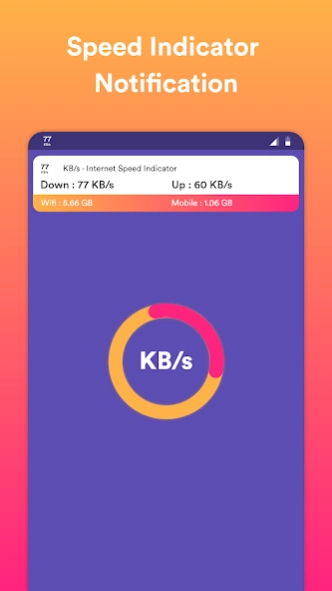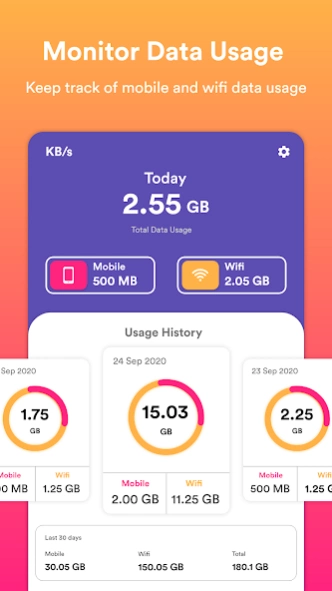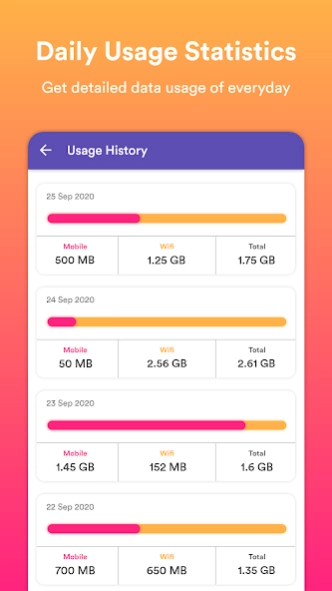KB/s - Internet Speed Meter | 1.6
Free Version
Publisher Description
KB/s - Internet Speed Meter | - KB/s is a Internet Speed Indicator which shows speed of internet in notification
● KB/s - Internet Speed Indicator
KB/s - Internet Speed Indicator displays your internet speed in status bar and shows the amount of data used in notification pane. This helps you to monitor network connection anytime while using your device.
A cleaner and simpler way to monitor network connection speed on your Android devices. KB/s - Internet Speed Indicator shows your current internet speed in the status bar. The notification area shows a clean notification displaying live upload/download speed and/or daily data/Wi-Fi usage.
● Features
- Real time speed update in status bar and notification.
- Daily traffic usage in notification.
- Separate stats for Mobile network and Wi-Fi network.
- Monitors your traffic data for the last 30 days.
- Battery efficient.
- Graph and bar chart to compare use of internet network.
- Attractive and effective design which is compatible to user.
- Comfortable User Interface.
● Notification Dialog
- There is a Notification dialog which shows current speed along with total usage of internet throughout the day.
- Graph to monitor internet activity.
● Upload and Download Speed
- Show upload and download speed separate in the notification section.
● Battery and memory efficient
- The indicator is designed keeping in mind that we don't have unlimited battery backup, and our experiments shows that it consumes significantly less memory compared to other popular Internet Speed Meter Apps.
● Please be assured that KB/S - Internet Speed Indicator will never use your private data.
For any query contact us: seventysevendevelopers@gmail.com
KB/s - Internet Speed Indicator is developed by Seventy Seven Developers.
About KB/s - Internet Speed Meter |
KB/s - Internet Speed Meter | is a free app for Android published in the System Maintenance list of apps, part of System Utilities.
The company that develops KB/s - Internet Speed Meter | is Seventy Seven Developers. The latest version released by its developer is 1.6.
To install KB/s - Internet Speed Meter | on your Android device, just click the green Continue To App button above to start the installation process. The app is listed on our website since 2021-10-28 and was downloaded 8 times. We have already checked if the download link is safe, however for your own protection we recommend that you scan the downloaded app with your antivirus. Your antivirus may detect the KB/s - Internet Speed Meter | as malware as malware if the download link to com.seventyseven.internetspeedindicator is broken.
How to install KB/s - Internet Speed Meter | on your Android device:
- Click on the Continue To App button on our website. This will redirect you to Google Play.
- Once the KB/s - Internet Speed Meter | is shown in the Google Play listing of your Android device, you can start its download and installation. Tap on the Install button located below the search bar and to the right of the app icon.
- A pop-up window with the permissions required by KB/s - Internet Speed Meter | will be shown. Click on Accept to continue the process.
- KB/s - Internet Speed Meter | will be downloaded onto your device, displaying a progress. Once the download completes, the installation will start and you'll get a notification after the installation is finished.